The Cuisinart coffee maker is a common staple in the coffee drinker’s kitchen.
Cuisinart has been making beloved, high-end coffee makers for years, and their models continue to advance in features and build quality while offering the same reliable functionality users have come to expect.
Because the Cuisinart coffee maker is a higher-end product than many coffee machine brands produce, it aims to offer users a better brewing experience along with an already excellent cup of coffee.
One of the ways it does this is by providing a ‘Clean’ light and button on the face of every coffee maker. It’s a function most users rarely need, and it can safely be ignored—until it comes on.
How to turn off clean light on Cuisinart coffee maker?

At that point, the illuminated or flashing clean light makes itself extremely well-known and simply refuses to be dismissed until its demands are met.
Let’s find out what they are and how we can appease this mystical blue ring that so brazenly threatens our morning routines with its presence.
- Why Does the Clean Light Come On?
- How to Turn Off Clean Light on Cuisinart Coffee Maker?
- Why Does the Cuisinart Coffee Maker Need A Cleaning Cycle?
- How to Clean a Cuisinart Coffee Maker
- Help! My Self Clean Light is Still on After I Clean my Coffee Maker
- The Bottom Line: Keep That Cuisinart Coffee Maker Clean!
Why Does the Clean Light Come On?
You may want to sit down for this. The cleaning light appears on your coffee maker when… it’s time to clean your coffee maker.
I know. I’m sorry. I didn’t mean to offend or frighten you. But it’s the truth. Ya dirty. Or at least your Cuisinart is.
No, but really…
It’s not time-based or arbitrary.
The Cuisinart coffee maker can detect when its internal parts are clogged with residue from past brews, and it lets you know that there’s a real degradation occurring in the coffee maker’s ability to do its thing.
In other words, the Cuisinart coffee maker’s clean light doesn’t play. It’s time for a cleaning cycle.
How to Turn Off Clean Light on Cuisinart Coffee Maker?
The only—and we mean only—way to turn this light off (other than tampering with the internal electronics; not recommended) is to effectively get your Cuisinart coffee machine clean.
Can The Cleaning Light Be Turned Off Without Doing a Cleaning Cycle?
Nope. That clean light blinking or coming on almost always means the coffee maker needs a cleaning cycle.
Already done one? We’ve got you covered down below.
Suffice it to say for now that you’re not the only one who has this problem from time to time and there are commonly effective solutions for it.
The only way to get the clean light to turn off other than getting the Cuisinart coffee maker clean to the point the sensors no longer detect any calcium deposits or stuck coffee grounds is to call a service technician or send the coffee machine in for repair.
Why Does the Cuisinart Coffee Maker Need A Cleaning Cycle?
All coffee makers are prone to buildup and blockages.
The nature of brewing coffee entails using lots of ground-up particles and hot water—things that easily scatter into the corners and crevices of intricate machines.
Those two elements alone carry with them lots of byproducts which quickly accumulate and can cause clogs.
Worse than flow blockages though, old coffee residue can spoil inside the coffee maker, which can then result in bacteria and mold forming inside the device (or even making their way into your coffee). Yuck.
Do All Coffee Makers Need to Be Cleaned Regularly?
Yes! And that’s why the Cuisinart coffee maker having a cleaning light and an automatic cleaning cycle built-in is actually a major convenience feature.
A lot of owners tend to see the clean light as a bit of a nuisance since it’s very persistent and it has some high standards for judging how well you clean your coffee maker.
But the reality is if you use any coffee maker regularly, it absolutely needs cleaning every few months.
How to Clean a Cuisinart Coffee Maker
Fortunately, another handy feature of Cuisinart coffee makers is the built-in self-clean button that the light we’re discussing actually illuminates.
Using a simple homemade solution, you can easily and thoroughly clean your Cuisinart coffee maker from the water reservoir to the filter basket, so you can brew coffee like it’s brand new again.
Use A Water and Vinegar Solution

Since harsh cleaning chemicals and soapy water tend to leave unpleasant tastes (and often their own residue) behind to linger in your coffee maker, the best option is to simply make a vinegar solution with 2 parts water and 1 part vinegar.
Steps to Clean Cuisinart Coffee Makers
Step 1: Remove the Charcoal water filter
Your coffee maker should have a slot that holds a little charcoal water filter pod. We don’t want our vinegar and water solution saturating this, so take it out and set it aside.
Step 2: Fill the reservoir
Fill the reservoir with around two-thirds water and the remaining third white vinegar.
Step 3: Let it sit
Leave the solution in your water reservoir for at least 30 minutes, but the longer the better. This allows the solution to dissolve mineral buildup in your water reservoir that occurs with normal use.
Step 4: Hit that Self-clean button!
This is when you let the Cuisinart coffee maker do its self-cleaning cycle. The coffee maker will heat up the solution and force both the hot water and the vinegar through every part of the coffee maker.
This washes away buildup and residue and gets the components back to a clean state so they can function properly.
Help! My Self Clean Light is Still on After I Clean my Coffee Maker
It’s not uncommon for this demanding little ring of blue to stay lit even after we’ve done everything correctly to care for our Cuisinart coffee maker.
In a few cases, there’s a technical problem requiring a technician to fix. In most cases though, we can solve this on our own.
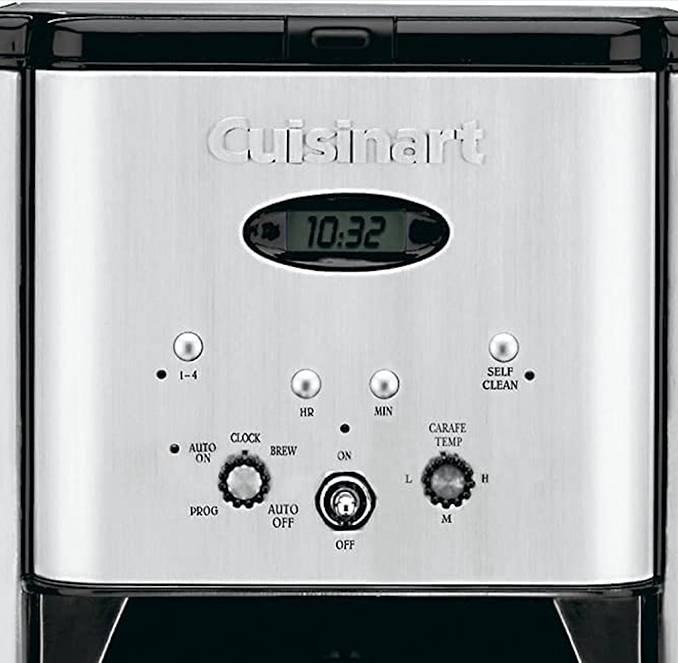
Do Another Cleaning Cycle with Just Water
If you’ve done the full self-cleaning process and the self-clean light is still on, it could be as simple as doing another self-clean cycle with just fresh cold water and no white vinegar.
Sometimes the vinegar itself leaves a little residue and the coffee maker may be picking up on that.
Plus, flushing cool or warm water through the Cuisinart after cleaning it with vinegar will ensure there’s no noticeable vinegar taste in your next brew cycle.
Check for Coffee Grounds and Calcium Buildup
If you’ve done that and the light it still on, it’s time to look inside.
Take apart the removable pieces of the coffee maker, like the water reservoir and the filter basket, and using a flashlight, look carefully all around the interior of the coffee maker to search for any remaining grounds or other residues.
It’s possible you may have overfilled the filter basket at one point, or perhaps the coffee maker was tipped over resulting in some coffee grinds slipping into the internals of the machine.
You can carefully hold the coffee maker and turn it upside down to see if any debris gets shaken loose, or try a few bursts of compressed air.
If all else fails and that light still hasn’t gone off, it may be time to call a technician or find a service center to get your Cuisinart coffee maker looked at.
Having other issues with your Cuisinart Coffee Maker? Check out our Troubleshooting guide here.
The Bottom Line: Keep That Cuisinart Coffee Maker Clean!
Once you’ve got the cleaning cycle down, it’s a very simple and forgiving process that will keep your Cuisinart coffee machine happy and functioning well for years.
The more often you clean it, the less buildup and debris will accumulate inside the machine over time, making for easier cleanings down the line.
After all, a clean Cuisinart coffee maker is a happy Cuisinart coffee maker!

![How To Turn Off Clean Light On Cuisinart Coffee Maker [SOLVED] & What It Means 2 SOLVED How to Turn Off ‘Clean’ Light on Cuisinart Coffee Maker—and What it Means](https://coffeegeek.tv/wp-content/uploads/2022/11/SOLVED-How-to-Turn-Off-‘Clean-Light-on-Cuisinart-Coffee-Maker—and-What-it-Means-1-1.jpg)

