If you own a Nespresso machine, you’re likely enjoying the convenience and quality of espresso in the comfort of your home.
However, like with any appliance, there may be times when you need to reset your Nespresso machine to keep it functioning optimally.
Resetting your Nespresso machine can help you troubleshoot any issues or restore it to its factory settings.
Nespresso machines come in different models, and each model may have a different reset process.
Regardless of the specific model you own, it’s essential to understand how your Nespresso machine functions and learn the basic steps required for resetting the machine.
Performing a reset can resolve various issues, from brewing large or small coffee volumes to malfunctioning LED lights.
Key Takeaways
- Resetting your Nespresso machine can improve its performance and resolve issues
- Different Nespresso models may require different reset procedures
- Knowing how to reset, maintain, and troubleshoot your machine is crucial for a great espresso experience
How to Reset a Nespresso Machines

Reset Process for OriginalLine Machines
To reset your Nespresso OriginalLine machine, such as the Essenza Mini, Citiz, or Pixie, first, switch off the machine. Press and hold Lungo button for five seconds until the lights start blinking.
The lights will blink three times quickly, indicating the machine has reset to its factory settings.
- How To Reset Nespresso Machines To Factory Settings
For other OriginalLine models like the Nespresso U, Essenza or Lattissima series, you’ll also turn off the machine and then press and hold the desired buttons for a few seconds until the machine resets.
- Essenza: Press and hold the Lungo button.
- Lattissima One: Press and hold the milk froth button.
Reset Technique for VertuoLine Machines
For Nespresso VertuoLine machines, such as the Vertuo Next, Vertuo Evoluo, Vertuo Pop, VertuoPlus or VertuoPlus Deluxe, resetting involves a different process.
First, ensure the machine is off and the lever is closed. Press and hold the button on the top until the light on top blinks twice.
Let go of the button and wait for the machine to power itself down automatically.
- How To Reset Nespresso Machine [Vertuo & Original Models]
Special Cases: Gran Lattissima and Creatista Series
For the Gran Lattissima and Creatista series machines, the process is more specific:
- Gran Lattissima: Press and hold the Flat White button for at least seven seconds until the milk foam levels correctly. This will ensure a proper reset.
- Creatista Pro/Plus/Uno: Access the Settings menu mode on the machine’s screen and navigate to the Reset option. Confirm your choice and let the machine complete the reset process.
Additional Techniques for Connected Machines
Resetting a connected Nespresso machine like Expert, Prodigio, and other models with Bluetooth connectivity requires turning off the machine and disconnecting the smartphone app.
In some cases, like the Nespresso Expert, you may need to press and hold two buttons simultaneously for five seconds to initiate a factory reset.
- How to reset Nespresso to Factory settings? (All Models!)
After resetting any Nespresso machine, remember to reconfigure your settings, such as drink size, temperature, and other personal preferences.
Always consult the user manual of your specific model for more detailed guidelines on resetting to factory settings – factory reset mode.
Understanding Your Nespresso Machine
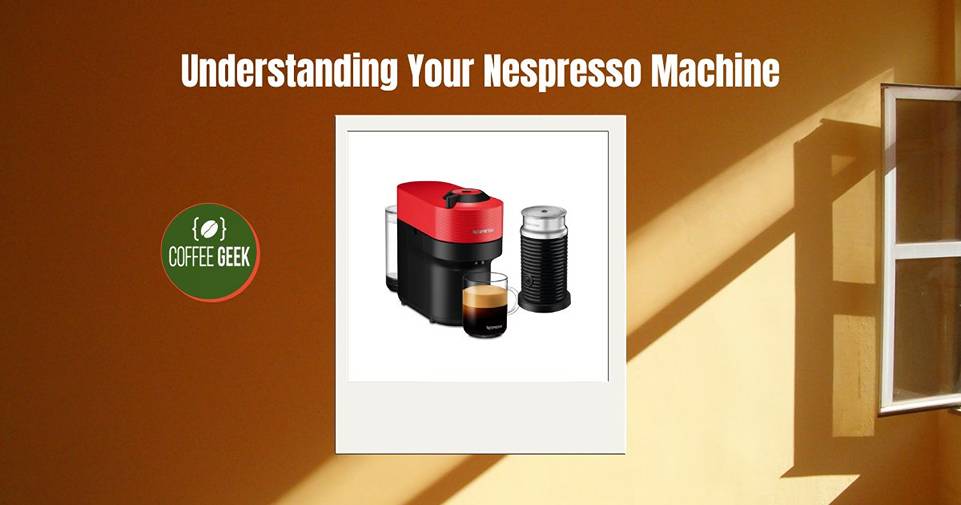
Identifying Your Nespresso Model
It’s essential to know the model of your Nespresso machine as different models have different reset processes. Nespresso machines come in two primary lines: Original and Vertuo.
The Original line includes models such as Nespresso Inissia, Nespresso Citiz, and Nespresso Creatista series (Creatista, Creatista Plus, Creatista Uno, and Creatista Pro).
The Vertuo line comprises models like VertuoPlus Deluxe, Vertuo Next, VertuoPlus, Vertuo Pop, and Vertuo Evoluo.
To identify your Nespresso model, check the machine’s body for any label or branding. Y
ou can also refer to your machine’s user manual.
Components and Control Overview
To effectively reset your Nespresso machine, it’s crucial to understand its components and controls.
OriginalLine Machines
Main components in an Originalline machine:
- Brewing chamber: where the coffee capsule is inserted.
- Brew button: start the brewing process.
- Milk jug (for machines with a milk frother): used for frothing milk.
Main control features in the Originalline machine:
- Espresso button: used to brew a single shot of espresso.
- Lungo button: used to brew a larger quantity of coffee.
- Reset option: can be activated by pressing and holding specific button combinations, which varies depending on the model.
VertuoLine Machines
Main components in a Vertuoline machine:
- Brewing chamber: where the coffee capsule is inserted.
- Brew button: start the brewing process.
- Milk jug (for machines with a milk frother): used for frothing milk.
For the Vertuo machines, the control system is more sophisticated. Vertuo models such as the Nespresso Vertuo and VertuoPlus have a display screen and an LED light system that indicates the machine’s status.
On machines like Nespresso Creatista and Creatista Plus, the LCD is replaced by advanced touchscreens.
Main control features in the Vertuoline machine:
- Espresso button: used to brew a single shot of espresso.
- Lungo button: used to brew a larger quantity of coffee.
- Gears icon: access to settings mode.
- LED lights: provide visual cues of the machine’s status.
To reset a Nespresso coffee Vertuo machine, follow a step-by-step process that involves unplugging the device, emptying the water tank and caps container, and following specific button combinations depending on the model.
For more information on how to reset your Nespresso machine, refer to this step-by-step guide.
Pre-Reset Checks

Troubleshooting Basics
Before resetting your Nespresso machine, it is essential to perform some pre-reset checks to identify the issue and determine if a reset is necessary.
Start by examining the machine for any visible issues, such as loose parts or leaking water. If you see an orange light or an error signal, you can reference the tips I’m providing in order to navigate the situation.
Make sure to verify the basics, like ensuring the machine is properly plugged in, the water tank is filled, and you’re using compatible coffee pods.
You’ll also want to check for any temperature problems that may be causing the issue.
Issues with coffee temperature can usually be resolved by adjusting the machine settings, but in some cases, a reset might be required.
Common Issues and Fixes
1. Descaling
One of the most common problems with Nespresso machines is the need for descaling.
Over time, limescale can build up in your coffee maker, affecting its performance. If your machine has a descale mode, activate it and follow the manufacturer’s instructions.
If your machine does not have a descale mode or if the problem persists after descaling, consider resetting your Nespresso machine.
2. Coffee Capsule Issues
Incompatible or expired coffee capsules can cause various problems with your Nespresso machine.
Make sure you’re using Nespresso-branded or compatible coffee capsules.
If you’re experiencing issues, try using another capsule from a trusted brand to see if it resolves the problem.
3. Nespresso Expert Troubleshooting
If you have a Nespresso Expert model and are experiencing an error signal, you may need to perform a reset.
To reset the Nespresso Expert, you can refer to the full step-by-step guide. Please note that resetting your Nespresso machine might erase any personalized settings you’ve made.
By addressing these common issues and performing the necessary pre-reset checks, you can ensure that your Nespresso machine keeps operating smoothly and continue enjoying your favorite coffee beverages.
Post-Reset Steps
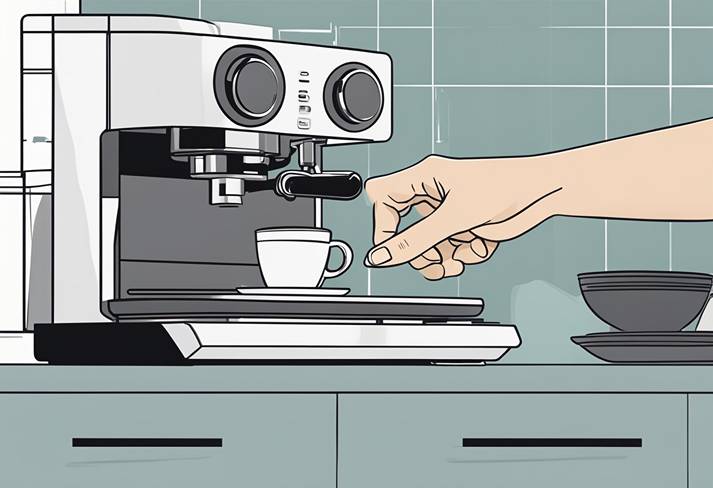
Once you have successfully reset your Nespresso machine, it’s important to follow certain post-reset steps to ensure your coffee experience is not affected.
Testing the Machine Functionality
After the reset, it’s a good idea to test the functionality of your Nespresso machine to make sure it’s working properly.
To do this, follow these steps:
- Fill the water tank with fresh water. Make sure it’s properly attached to your machine.
- Insert a [list: 1. Nespresso Coffee Pod – OriginalLine or VertuoLine | depending on your machine]
- Place a cup under the coffee outlet.
- Press the Espresso or Lungo button depending on the type of coffee you want to prepare.
Note: No need to be concerned with the pre-reset coffee preferences, as they have now reverted to the default factory settings.
Once your machine has brewed the coffee, you can evaluate its taste and the quality of the coffee.
Ensure that your machine is producing espresso and lungo drinks according to the Nespresso standards.
Reconfiguring Personal Preferences
Now that you have reset your Nespresso machine, it’s time to customize it to your personal preferences.
This may involve changing the following settings:
- Cup sizes: Set the desired volume for either Espresso, Lungo, or other available drink sizes.
- Temperature: Configure the temperature settings to suit your taste. Some machines allow you to adjust the brewing temperature.
- Milk foam: If your machine has a milk frother, adjust the milk foam settings for your favorite drinks, such as cappuccinos or flat whites.
To access these settings, enter the settings mode on your machine.
This usually involves pressing and holding specific buttons, such as the espresso or lungo buttons, or navigating through the settings on an LCD display screen.
Tip: Consult your Nespresso machine’s user manual for instructions on how to change the settings.
Once you have finished customizing your settings, your Nespresso machine is ready to create delicious coffee drinks tailored to your preferences.
Enjoy your freshly brewed coffee and keep an eye on the machine’s performance to ensure it continues to operate smoothly.
Maintenance After Reset

Regular Cleaning and Care
After resetting your Nespresso machine back, it’s important to maintain regular cleaning and care.
Empty the used coffee capsule container and drip tray daily to avoid build-up.
Wipe down the machine exterior with a damp cloth and remember to clean the milk jug, if applicable, to prevent milk from spoiling and affecting the taste of your coffee.
Rinse the milk foam attachment after use, ensuring no residue remains.
Descale to Avoid Future Issues
Descaling is essential for your Nespresso machine’s performance and longevity.
Minerals in water can cause limescale build-up, affecting water flow and temperature.
To prevent issues, descaling should be conducted every 3-6 months, or when the descale mode’s orange light is displayed.
Make sure to follow the descaling instructions for your specific Nespresso model to ensure thorough cleaning.
Updating Firmware if Applicable
Some Nespresso models, like the Nespresso Expert and Nespresso Prodigio, have additional features like Bluetooth and Wi-Fi connectivity.
These machines have firmware that may require occasional updates to function optimally.
To check for software updates, connect your machine to the respective app and follow any update prompts and your machine is ready to use.
Seeking Further Assistance
If you’re experiencing difficulties with your machine or need advice on maintenance or settings mode, don’t hesitate to reach out to Nespresso customer support or consult your warranty service.
They can guide you through troubleshooting, solve LED light errors, or provide additional resources to keep your coffee machine functioning at its best.
| Step | Instructions |
|---|---|
| 1 | Turn off the Nespresso machine by pressing the power button. |
| 2 | Unplug the machine from the power source. |
| 3 | Wait for at least 10 seconds to allow the machine to fully power down. |
| 4 | Plug the Nespresso machine back into the power source. |
| 5 | Turn on the machine by pressing the power button. |
| 6 | Wait for the Nespresso machine to complete the startup process and be ready for use. |
| 7 | Check if the reset has resolved any issues with the machine’s functionality. |
Final Words
Resetting a Nespresso machine to its original factory settings can seem daunting, but it’s a straightforward process that restores the machine’s default settings for cup size and extraction time.
This process is particularly useful if your coffee extraction time is longer than 30 seconds or shorter than 15 seconds, affecting the quality of your cup of coffee.
For Nespresso Original line machines, including the Nespresso Essenza Mini, the reset process begins by turning the machine on. To initiate the reset mode, press and hold the Lungo button for 5 seconds.
The lights will begin to blink rapidly, which indicates that the machine is in reset mode. On the Essenza Mini machine, you’ll find this button on the top of the machine.
It’s important to follow the specific instructions provided by Nespresso, as the process may vary slightly between models.
For a full factory reset, press and hold down the button for at least 3 seconds.
The machine will automatically exit reset mode once the reset is successful, indicated by the lights blinking three times.
In machines like the Latissima, you might also need to remove the milk jug or press a combination of buttons to confirm the factory reset. It’s important to follow the instructions carefully to ensure the reset was successful.
After resetting, the machine will revert to the default settings, typically 40 ml for an espresso and 110 ml for a lungo.
This makes it easier to ensure a consistent cup of coffee, with the extraction time for your pods set to optimal levels.
If you want to reset your Nespresso coffee machine to adjust the cup size settings or return to the ease of use that comes with the original settings, resetting is a quick and easy way to achieve this.
If you are resetting a machine from the Nespresso Original line or a specific model like the Nespresso Essenza Mini, always ensure to check the manual or follow the special functions menu to complete the process correctly.
Remember, resetting your Nespresso coffee machine can enhance your coffee experience, bringing it back to the quality and precision that Nespresso coffee machines are known for.
Frequently Asked Questions
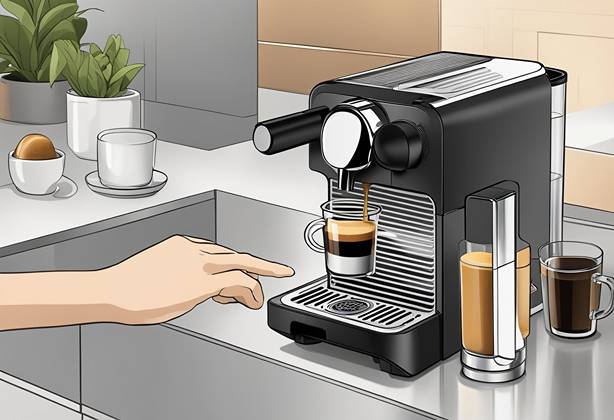
What steps should I follow to reset a Nespresso Vertuo back to factory settings?
To reset your Nespresso Vertuo machine, start by turning it off. Next, ensure there are no capsules inside the machine and close the machine head.
Press and hold the button until the light turns white, which indicates that your machine has been reset to factory settings. For more detailed instructions, check out this step-by-step guide.
Can you guide me through resetting my Nespresso machine from Delonghi?
Resetting a Nespresso machine from Delonghi typically involves pressing and holding specific buttons. Consult your machine’s user manual for the exact process.
For instance, to reset a Lattissima model, press and hold the Lungo and Espresso buttons simultaneously until all lights flash. For more information on resetting various Nespresso machines, visit this how-to guide.
How can I reset the cup size on my Nespresso machine?
Resetting the cup size on your Nespresso machine is easy.
Just turn on the machine, place a cup under the coffee spout, and press and hold either the Espresso or Lungo button (depending on your desired cup size) until the desired amount of coffee has been dispensed.
Release the button, and your machine will now remember the new cup size.
What’s the process for resetting a Nespresso Lattissima after descaling?
After descaling your Nespresso Lattissima, turn off the machine and unplug it for a few minutes.
Plug it back in and then press and hold the Espresso and Lungo buttons simultaneously until all lights flash. This will reset your machine.
What actions should I take if my Nespresso machine stops working?
If your Nespresso machine stops working, first, ensure that it is plugged in and switched on.
If it still won’t work, try resetting the machine according to the manufacturer’s instructions for your specific model.
For more troubleshooting tips, visit Nespresso’s customer service FAQ page.
How do I perform a factory reset on my Nespresso Inissia or Pixie machine?
To reset a Nespresso Inissia or Pixie machine, make sure it is on with a steady light and remove any capsules.
Close the machine head and leave the handle in the “UNLOCKED” position.
Press the button five times within three seconds, and the button should blink orange five times before turning white, indicating a successful reset.


